The HTC Vive isn’t the most popular virtual reality device, so sometimes it can be hard to find good resources on the Internet. That’s why we wrote the HTC Vive porn guide. Here, you’ll find everything you need to know to experience VR porn in the best way possible!
As Vive user, you can probably figure most stuff out by yourself. But still, having it all handed to you is always better 🙂 We’ll start by the basic HTC Vive set up, for those that just got the headset. Then we’ll help you select and configure the best video player for adult content and finally focus on optimizing your virtual experience.
Setting up your HTC Vive
As mentioned, we start off with a quick device walk trough. If you already have your Vive fully set up, you don’t need to read this and can proceed to the next part.

The HTC Vive comes with a headset, Link Box, two base stations, and two controllers. The steps below will quickly walk you through the set up. If you prefer the extended version, check the Installation guide on the Steam website.
- Mount the two base stations at opposite corners of your viewing area, at 2 meter (6.5 ft) height, angeled 30-45° downwards. You can also simply place them on shelves.
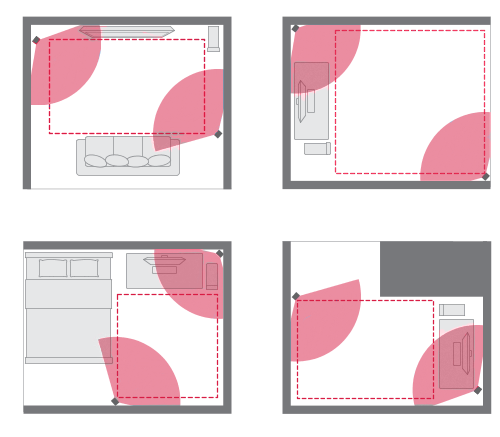
- Power the base stations on and then press the mode button until you have one base station showing B and one with C on the front panel.
- Connect the Link Box to your PC by using the HDMI and USB cables. Plug the link box into a power outlet.
- Connect your headset to the Link Box, using the HDMI, USB and power cables.
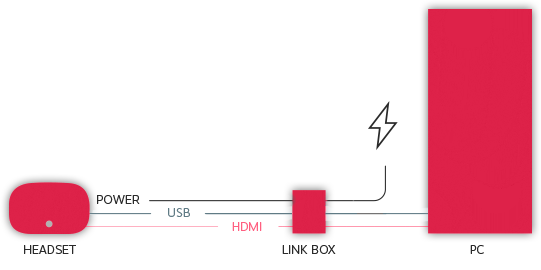
- Activate the controllers. They should pair automatically when powered on.
Not so hard right? At this point, your Vive hardware is fully set up. Now, we’re going to install SteamVR and configure the device:
- Download and install Steam if you haven’t already. Create an account first.
- Open Steam, go to Library » Tools, browse down to SteamVR, right click and choose ‘Install Game..‘.
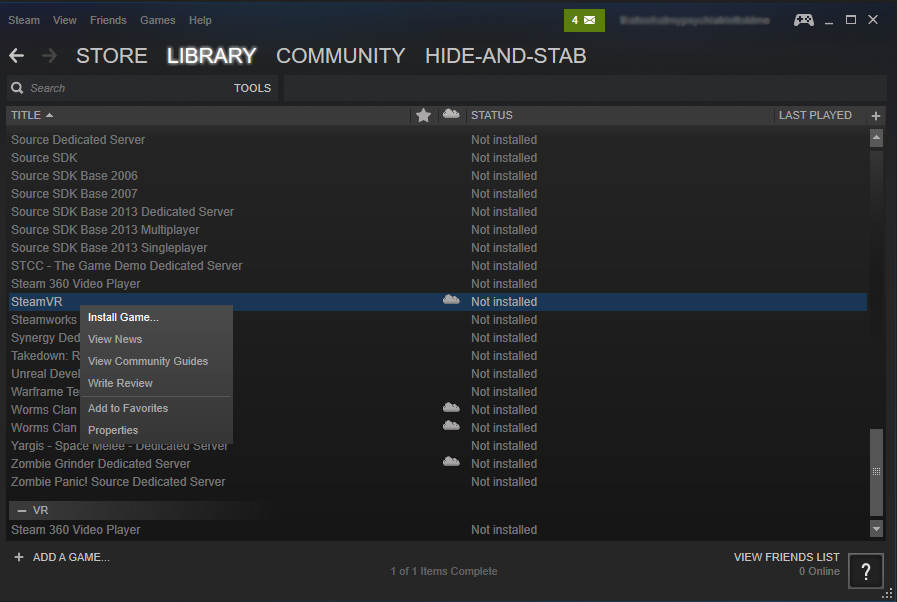
- After installing, right click on SteamVR and select Properties. Go to the Betas tab and update to SteamVR Beta.
- Launch SteamVR by clicking on the VR button on the top right of the Steam window.

- Room Setup should start automatically. If not, click on the dropdown menu in SteamVR and select ‘Room Setup’. Follow the steps in the tutorial.
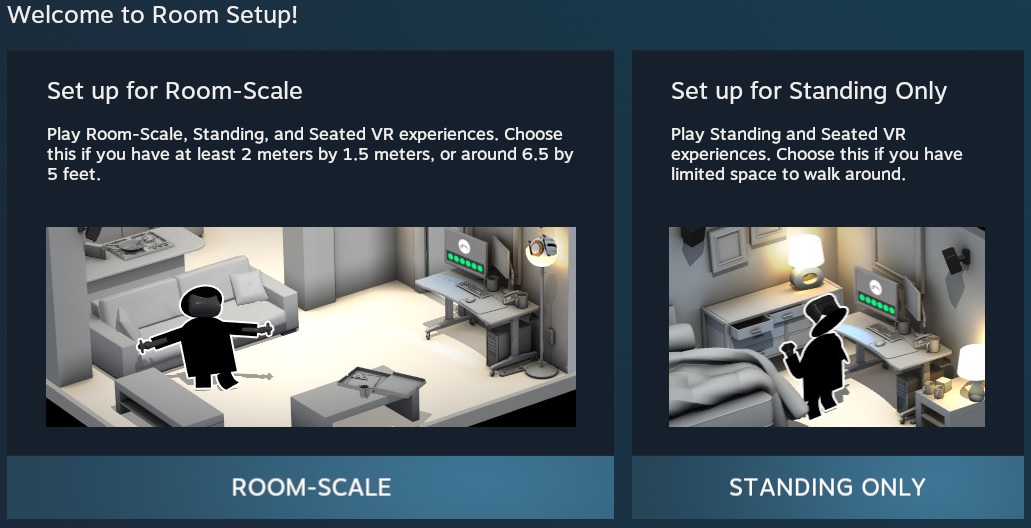
That’s it. You are ready to enter VR! Simply launch a VR game or app through Steam or open Vive Home either through SteamVR or by opening the app in Windows. Now, let’s look at the best way to watch VR porn on the HTC Vive.
Watching porn on the HTC Vive
If you did some online searching, you probably noticed it isn’t easy to find the best video player for the Vive. There’s Vive Cinema and it’s (unofficial) successor Vive Video. Both can fully handle 3D 180° and 360° content. However, they are poorly promoted and supported by HTC and they used to launch exclusively from VivePort. As of March though, Vive Video is also available on SteamVR.
In the meantime, a handful of alternative VR players filled the gap HTC left. At this point, there are three players we recommend for watching adult content:
- Vive Video: Vive’s native video player, easy to set up and use, handles most video.
- DeoVR: A basic player with a super simple setup, which supports all video.
- Whirligig: An advanced player with lots of customization options, which supports most video.
All three play 3D video smoothly. DeoVR and WhirliGig however offer a few extra options that really come in handy when watching porn. You can zoom in and out and tilt while playing the video. This allows you to make fine adjustments if the video itself is somewhat out of proportion, which is often the case. Or… you can make those titties look even larger, whichever you please 😛

Vive Home with Vive Video, Whirligig and DeoVR added to the app library.
Starting out with Vive Video is just fine. If it works for you, stick with it if it doesn’t, try DeoVR or Whirligig. Some porn suppliers, like WankzVR, offer pre-defined settings for WhirliGig that increase the video quality noticeably. Also, Whirligig offers ‘save slots’ which allow you to quickly navigate to your favorite part of the video. A feature that comes in handy when watching porn!
We’ll guide you through each of the players. However, first you’re going to need to get the right codecs to play the videos.
Install K-lite Codec Pack
To make sure you can play all the various video formats, you’ll need to install a codec pack like K-lite:
- Download the K-lite codec pack, choose the basic version.
- Install it, make sure you skip/uncheck any adware that comes with it!
- Run the Codec Tweak Tool at the end of the installation.
- Under ‘Win7DSFiltertweaker’ (bottom right), click on ‘Preferred Decoders‘.
- Change all options on the right to “LAV Video” all of the way down.
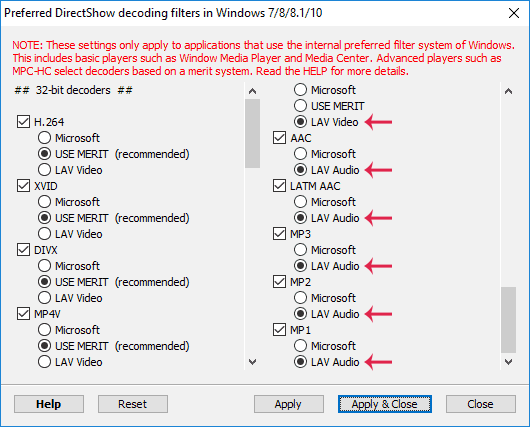
- Click ‘Apply & Close‘ and exit the Tweaker.
Now it’s time to set up the video player. Choose the player you’d like to use.
1. Play videos using Vive Video
The most straightforward choice is Vive video. Setting it up is easy:
- Download the VR porn videos you’d like to watch. Keep the filenames intact.
- Go to Steam (either on your PC or in VR) and install Vive Video.
- Launch Vive Video, then open the file browser and select the video you’d like to play.
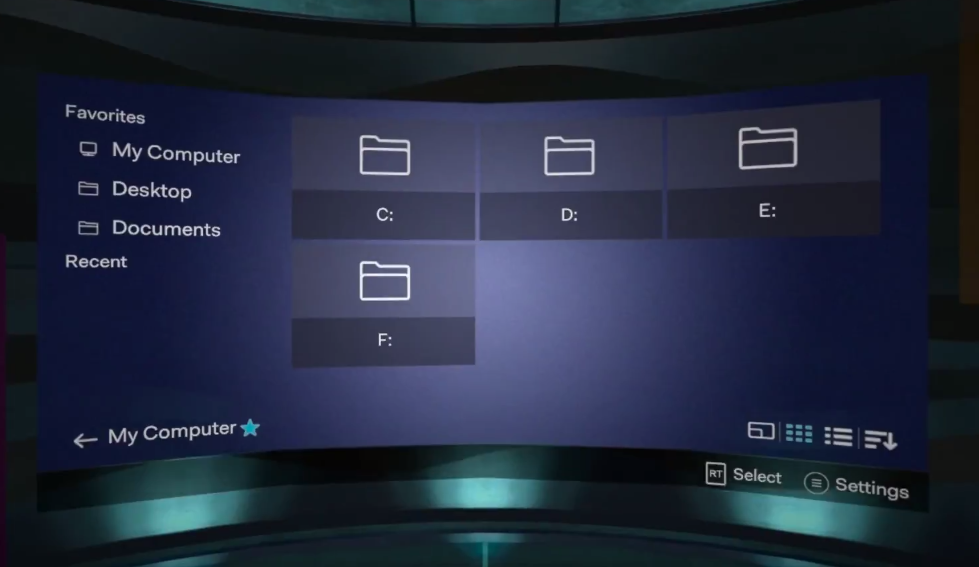
- Play the video!
- If you need to adjust the video image, configure the screen type and viewing mode so it matches the format of the video.
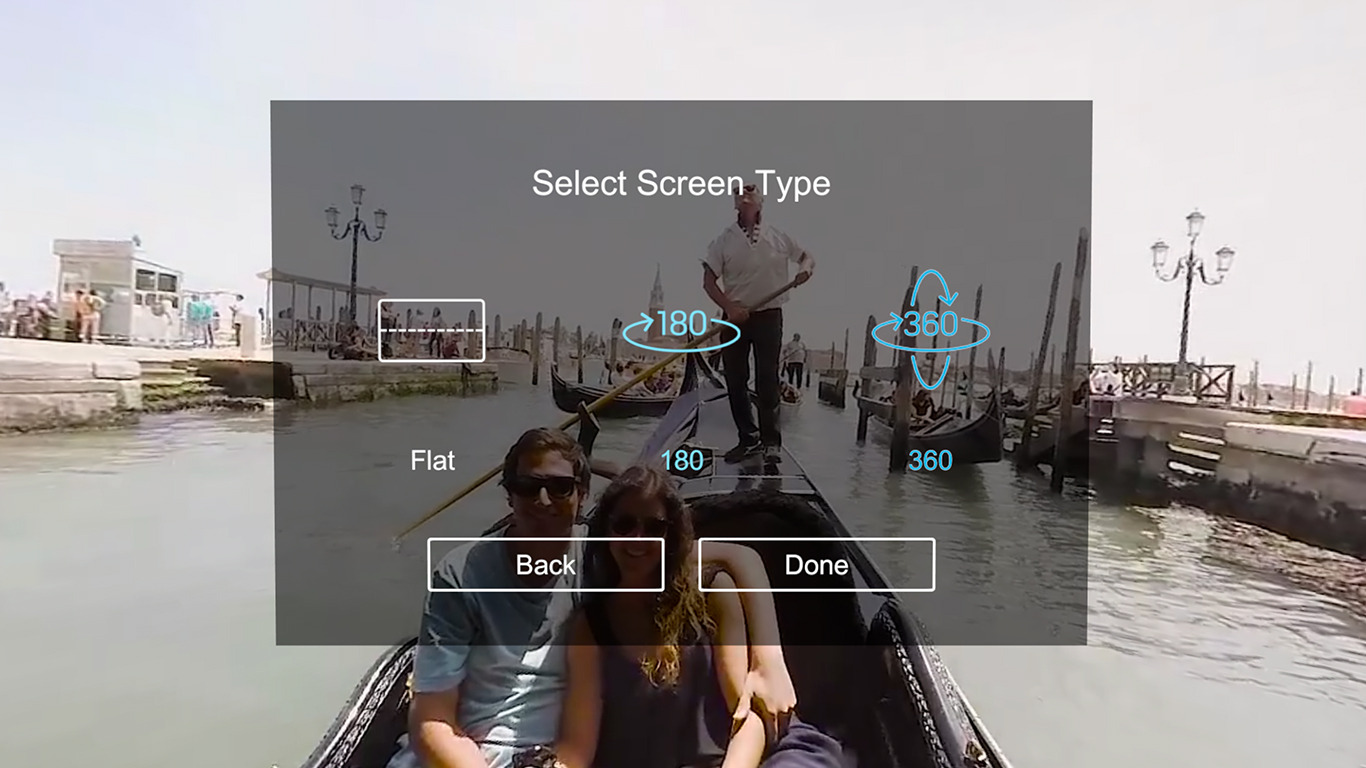
Easy right? You can use the Vive controller, but we found it easier just sticking to keyboard and mouse.
2. Play videos using DeoVR player
Just as with Vive Video, setting up DeoVR is pretty straightforward:
- Download the VR porn videos you’d like to watch. Keep the filenames intact.
- Download DeoVR from the DeoVR website. Extract the zip file.
- Launch DeoVR in hardware accelerator mode.
- Click on the folder icon inside DeoVR and browse to the folder that contains your videos.

- Play the video you’d like to watch and put on your headset. Enjoy!
If you have an Xbox controller, you can use it to navigate through the videos more easily. The zoom and tilt function will come in handy when watching porn videos from different studios.
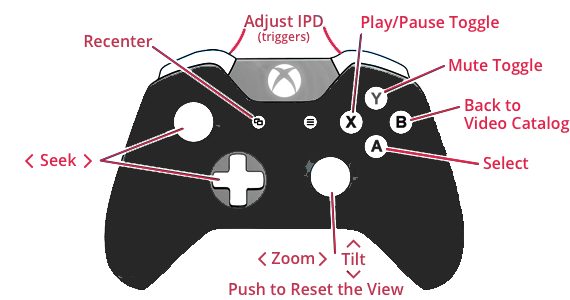
3. Play videos using Whirligig player
Whirligig is the player we prefer ourselves, although it has a somewhat steeper learning curve. However, if you configure it perfectly it will deliver the best video quality. Some VR porn sites, like WankzVR, even offer .ini files with pre-defined settings for optimal quality.
To set up Whirligig player, simply follow these steps:
- Buy and install Whirligig player on Steam ($3.99). There’s a free version as well, but it doesn’t support 180° video, which is used for most porn videos. Create a Steam account if you don’t have one yet.
- Launch Steam and go to Library » Software. Then right click on Whirligig and select ‘Properties’.
- Click on the Beta tab and opt to use the latest Beta version in the drop-down. Whirligig is still under development, so it’s best to make sure you always use the latest version.
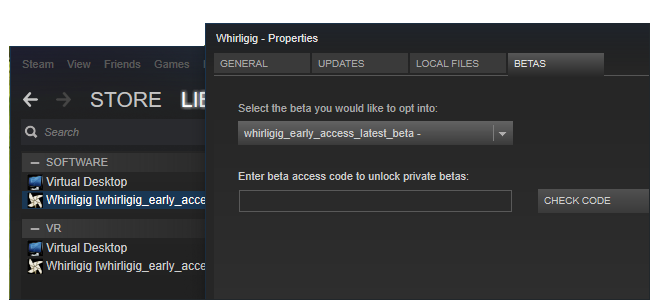
- Launch Whirligig through Steam and put on your Vive headset. You’ll see the Whirligig overlay.
- Select the folder icon and browse to the folder containing your videos. Select the video you’d like to play.
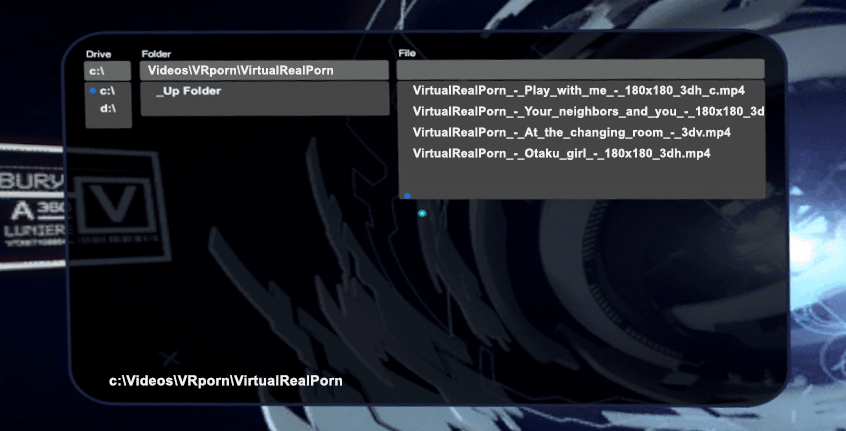
- Play the video. Enjoy 🙂
You can use the Vive controller, an Xbox controller and mouse & keyboard to control Whirligig. We recommend using mouse & keyboard as it makes it easier to navigate through Whirligig.
If you’re going to use the Xbox controller. This is the default configuration:
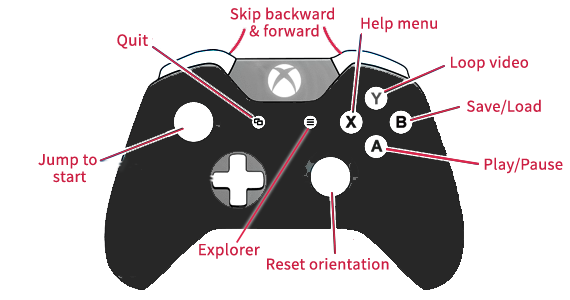
If you like, you can modify the configuration in Whirligig for each controller. You’ll find the mouse & keyboard controls on the Whirligig website.
Optimizing your VR porn experience
So, now you know how to watch HTC Vive porn. There are quite a few things you can do to increase the immersive feeling of your experience.
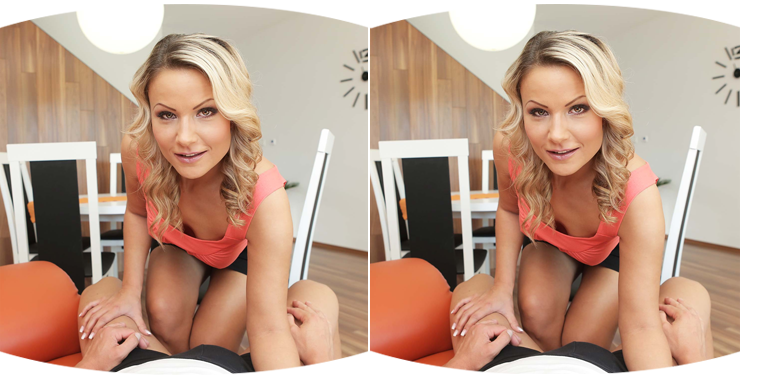
1. Getting the best viewing quality
Both the quality of the video footage and the content itself play a vital part in virtual reality. Remember that you’re not just watching hot models having sex. You are the center of it. To get total immersion, consider the following:
- Acquire high quality VR porn: Just like regular porn, there are enough places where you can get VR porn for free. However, these free videos are limited in quality or length and usually both. Either way, the quality of your experience is seriously degraded. Fine for getting started, but if you’re sticking to virtual porn: consider getting yourself some Premium VR porn. For just a few bucks you can get a trial account and compare the difference!
- Choose the right player: This can make all the difference. Both performance and usability vary greatly among video players. We recommend Whirligig. Use it’s abundance of settings (or the .ini config files that come with the video) to optimize the the video quality.
- Adjust your Vive headset: Every time you put on the Vive, adjust the top and side straps until it fits nicely. To fully immerse in virtual porn, you want as little distraction as possible. If possible, darken the room to minimize light bleed. Most importantly, tune the Interpupillary Distance (IPD) to your eyes. It should be set to the exact distance between your pupils (in mm). The IPD knob is on the bottom right of the headset.
- Clean the HTC Vive’s lenses: It won’t take long for dust and fingerprints to show on your lenses. Use a microfiber cloth to clean them on a regularly base. Even better is to use special lense cleaning spray.
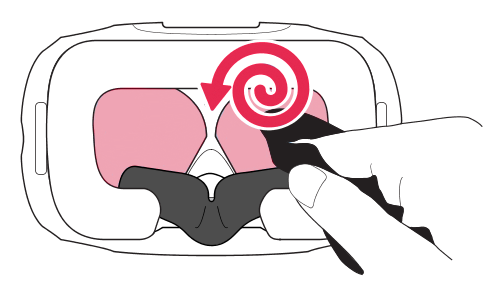
Avoid any distraction. Use a microfiber cloth to clean the headset’s lenses.
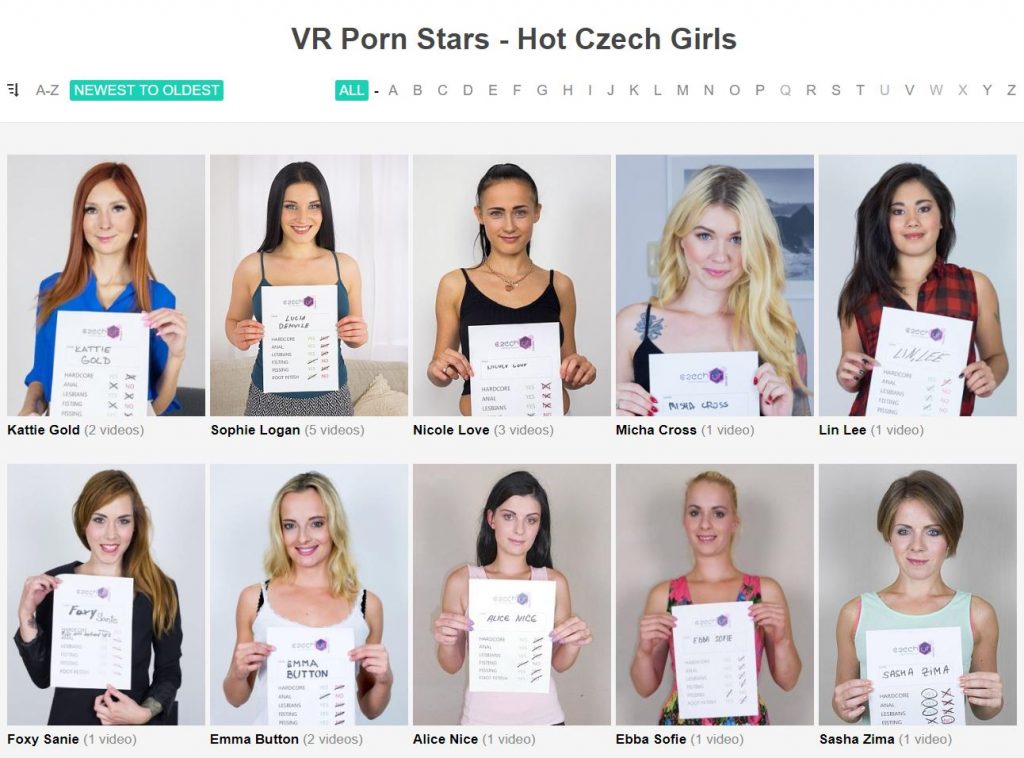
CzechVR’s models page. VR porn will make you reconsider paying for porn, believe us.
2. Getting total immersion
When you’ve got access to high quality porn and taken the necessary steps to optimize your virtual experience, there are a few things you can do to improve it even further:
- Switch to HTV Vive DeLuxe Audio Strap: While video quality is essential, audio plays an important role as well. Premium VR porn comes with binaural audio, which adds a 3 dimensional effect to create a more lifelike experience. The included earbuds provide okay quality, but can feel distinctly present. So both for quality and comfort, we recommend investing in proper headphones. Priced at $119, the HTC Vive DeLuxe Audio Strap is far from a bargain, but it does have some excellent reviews.

- Use a quiet, private room. When you’re in VR-mode, you’re totally unaware of your environment. So, make sure you pick a time when you’re alone or at least lock your door. You don’t want to be disturbed during your private sessions.
- Extend your cables: To experience full immersion, you’ll need to position yourself exactly as the passive actor in the video. If you’re own position is off even a bit, you’ll notice the angles just won’t feel right. With 16 feet (5m) the cables that come with the Vive could work for some, but if you need more length, buy some extension cables. Also consider getting the new HTC Vive 3-in-1 cable, which is much thinner and lighter than the original cable.
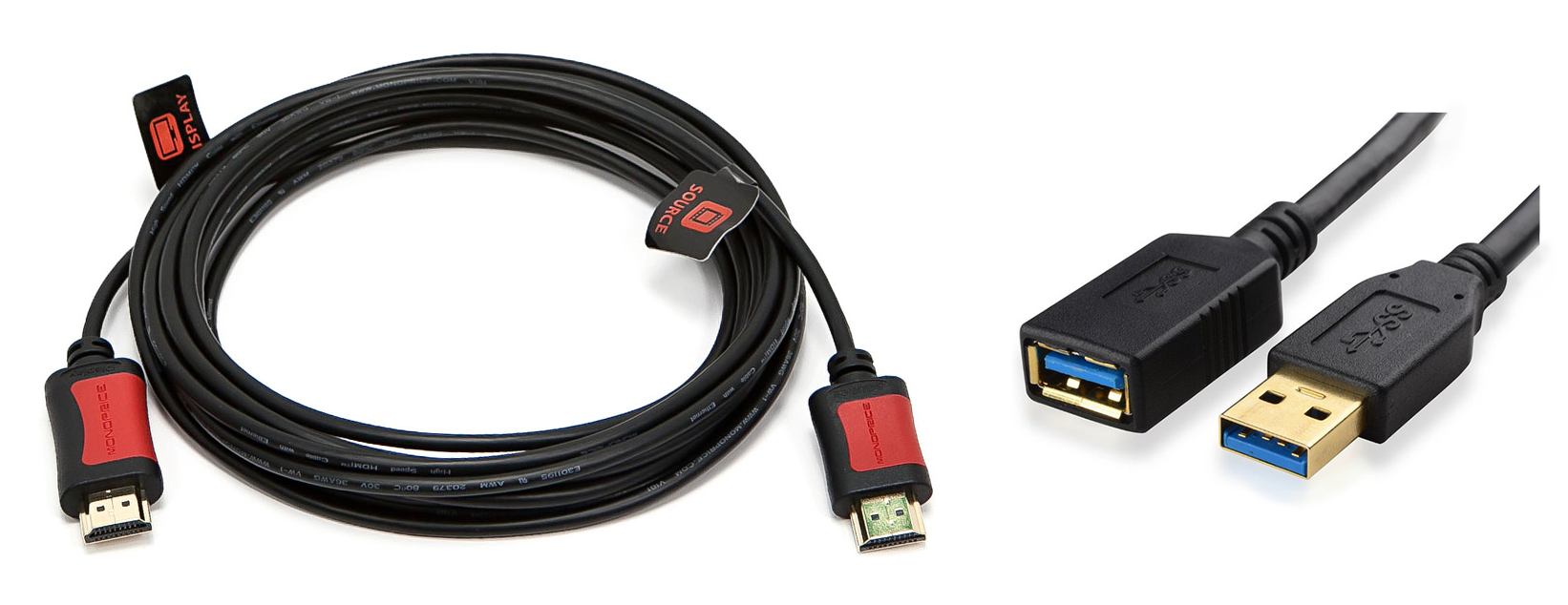
- Enable Do Not Disturb mode. Obviously, when watching porn you don’t want to be bothered. Go to SteamVR » Settings » Customize and check ‘Do Not Disturb’.
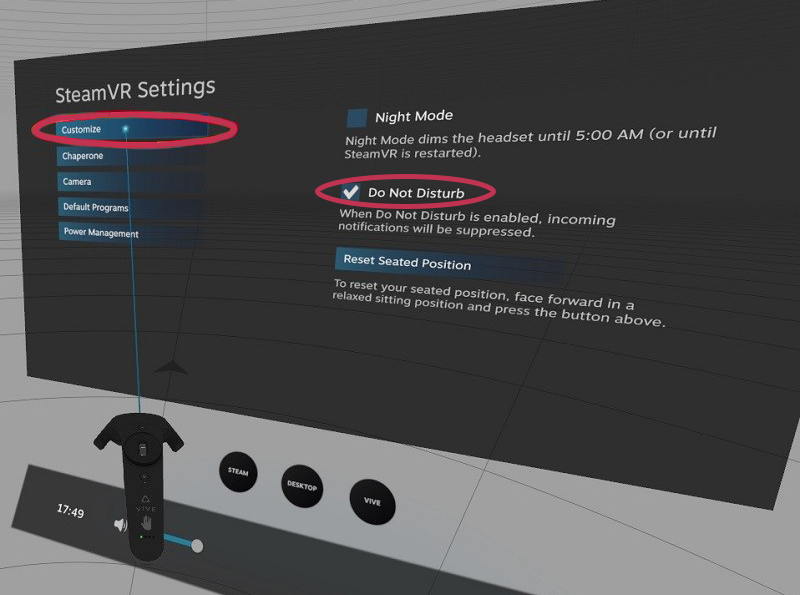
- Don’t be overdressed: The passive actor usually isn’t wearing too much clothes. Try ‘matching’ his outfit or it just won’t feel as real.
Final HTC Vive porn tips
If you came this far, we’re reasonably sure you’ll get the best VR porn experience on the HTC Vive. There’s just one more thing we’d like to point out and then we’ll leave you to it 😉
Keep your sessions private!
If you know other people will be using your Vive headset, this is something you do not want to forget. So, make sure you don’t have to worry about it:
- Wipe your player’s history
Whichever player you use, make sure you erase the recent files history. Most players offer this feature, so don’t forget to use it! Also, make sure that if the player remembers the the most recently used folder, it isn’t the one that contains your porn collection. - Wipe your browser history
If you use a web browser to view regular porn (which is nice in VR, but not as nice as real VR porn), use an alternative browser, such as Firefox Nightly build. You can easily erase the browser history and leave no traces behind.
That’s it. You’re good to go!
We hope that this guides gets you the best HTC Vive porn experience. If we missed anything or if you have any questions, let us know in the comments!
Now, let’s get started with virtual reality porn!
To show your appreciation: Please share the guide or link to it on your website. Thanks!







All comments (0)