Although the PlayStation VR is primarily meant for playing games, there’s a whole other area worth looking into. While the folks at Sony have a hard time delivering quality VR games, the adult industry brought porn to a whole new level. You’ll never go back to watching regular porn again 😀
When it came to porn, for a long time PlayStation VR users were left in the dark. The official player did not support 3D video and enabling adult content wasn’t on Sony’s to-do list. Neither has changed, but since march 2017 there’s a finally a way to watch porn in full 3D! In this guide we’ll show you how to experience PlayStation VR porn in the best way possible.
Setting up your PlayStation VR
You’ve probably done this already, so if that’s the case then quickly scroll ahead. For the first-time users out there, we’ll show you how to get your PSVR up and running in just a few steps:

- Power off your PS4 and TV. Unplug the HDMI cable from your PS4 and plug it in the processing unit (A) instead.
- Connect the PSVR processing unit to your PS4 with the provided HDMI cable (B).
- Plug the camera into the PS4 and connect the USB cable (C) to the PS4 and the processing unit.
- Connect the VR headset (D, F). Slide the connection cover from the processing unit to plug it in.
- Plug in the earpieces (E) or use your own headphones.
- Connect the power cord (G). Your PS4 should now be set-up according to the layout from the Playstation Quick Start Guide:
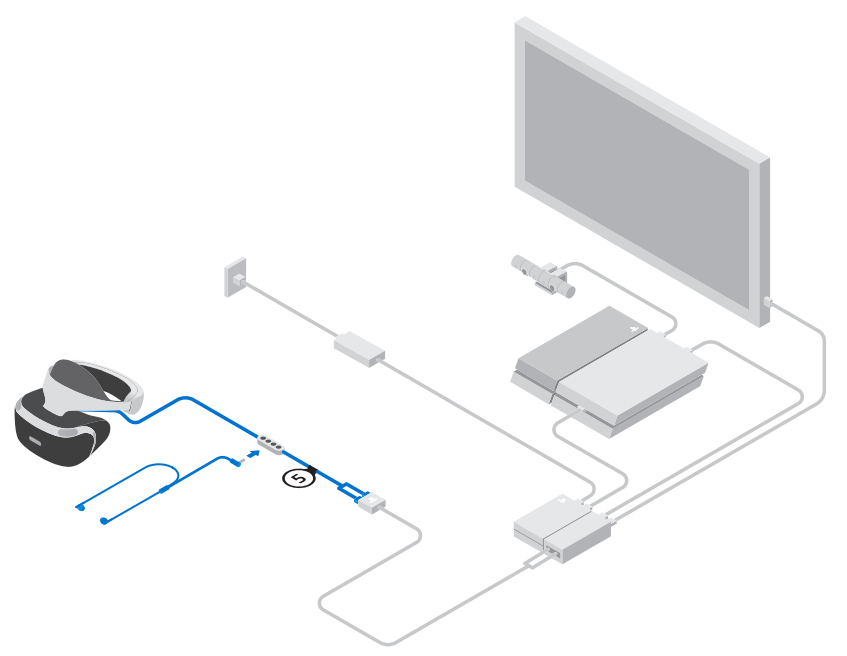
- Power up your Playstation VR and follow the on-screen instructions.
That’s it. You can follow the instructions shown on your TV to make some final adjustments, such as setting the camera right. On to the important part!
How to watch porn on the PSVR
When the PlayStation VR was released in October 2016, there was no official support for 3D playback. You could watch 360° video, but only in 2D mode and not full VR. So basically you had a virtual reality headset without the ability to play virtual reality videos. Odd choice from Sony. Fortunately, as of March 2017 you can use the app called Littlstar to view full 3D content.
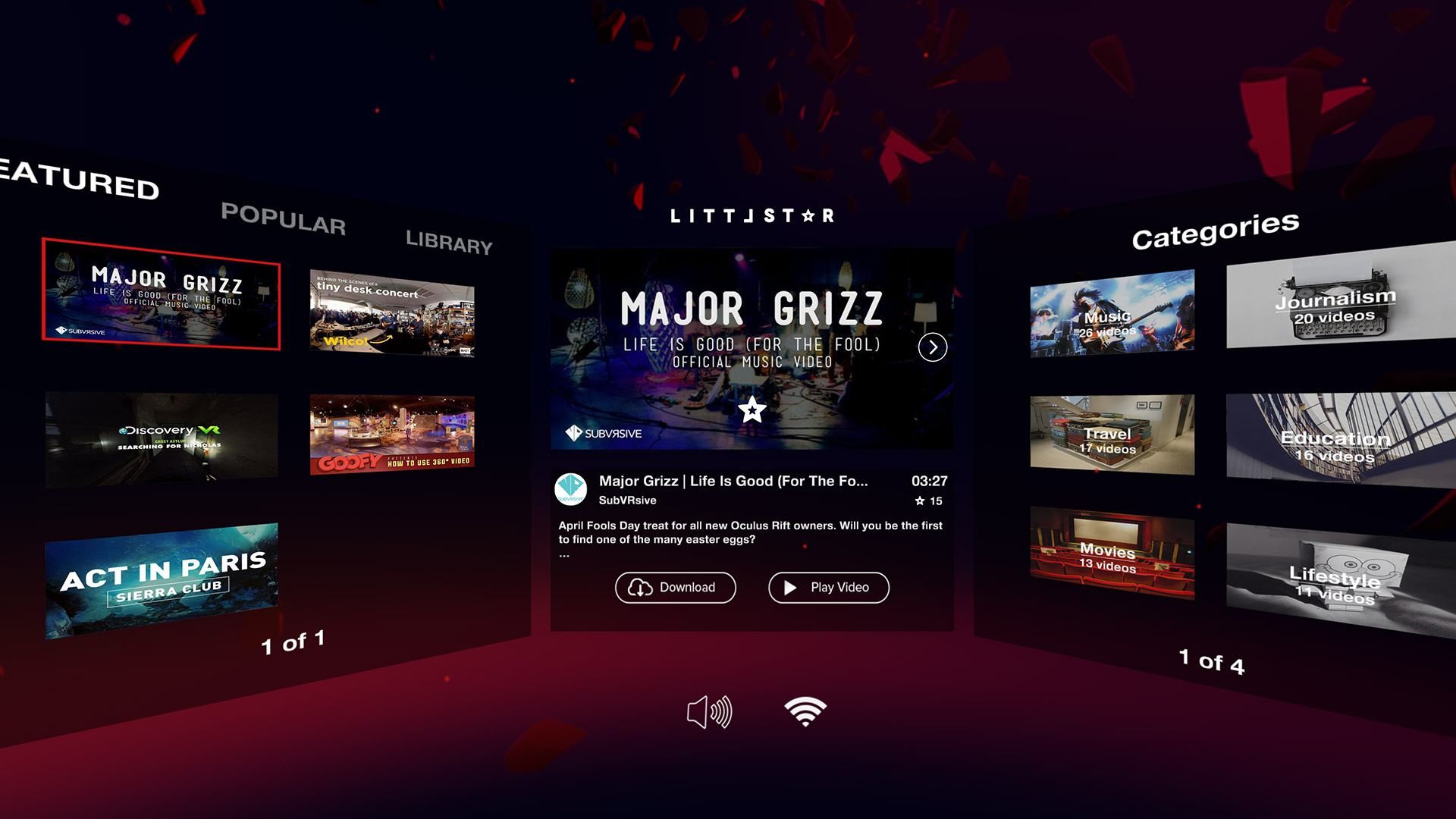
Thanks to the Littlstar app, PS4 users can now finally enjoy full VR video content.
Getting your PSVR ready for some VR porn is quite simple:
- Download the VR porn videos you’d like to watch. Keep the filenames intact.
- Insert a PS4 compatible USB drive into your PC
- Create the folder /Littlstar on the USB drive and copy the videos there.
- Go to the PlayStation store and install the app Littlstar VR Cinema.
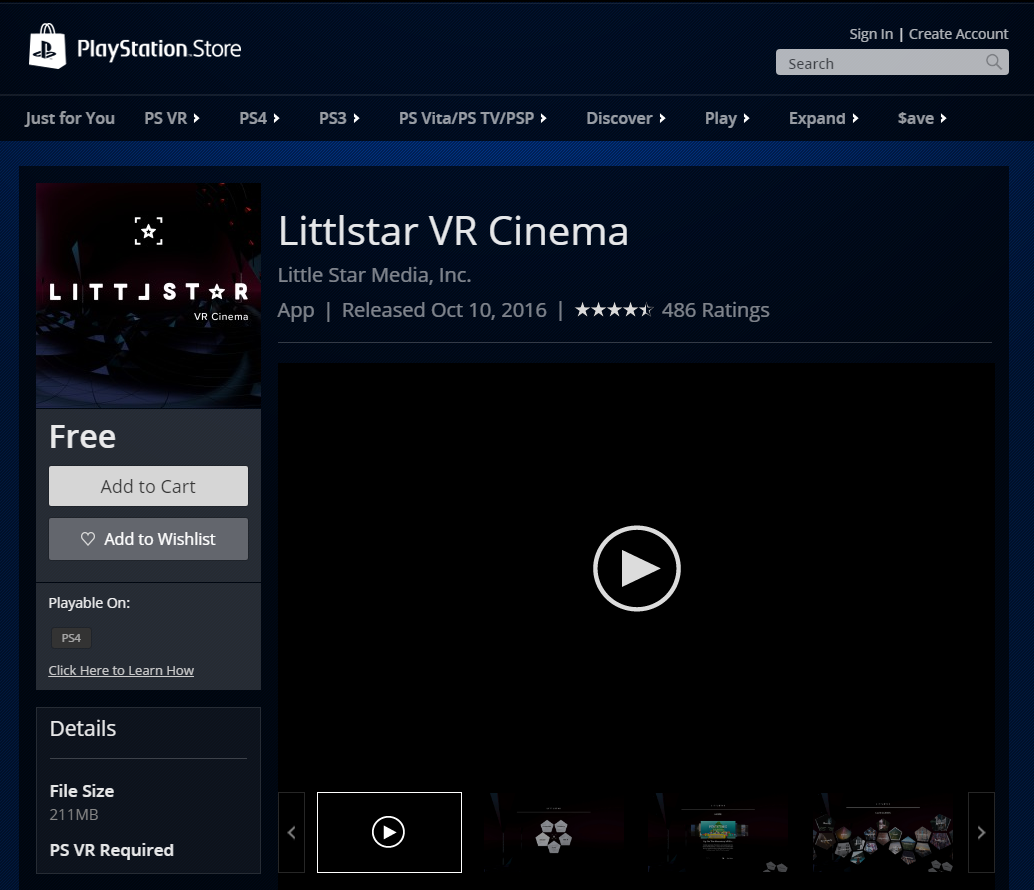
- Put your USB stick into your PS4’s gloryhole.
- Launch Littlstar and click on ‘Library‘. Your videos should be loaded.
- Play the video you want to watch!
Easy peasy, right? At this time, it’s the only way to watch PlayStation VR porn. On-site streaming through the PSVR browser is not possible and Littlestar does not yet support network streaming or DLNA.
Optimizing your VR porn experience
Okay, so you know how to watch PSVR porn. Now it’s ime to make sure you’ll get the best viewing experience possible. There are actually quite a few things you can do to make your trip to Walhalla even more pleasant.

1. Getting the best viewing quality
First things first: viewing quality. Both the quality of the video footage and the content itself play a huge part in virtual reality. Remember, you’re not just watching hot models having sex. You are the center of it. To experience total immersion, you’ll need to consider a few things:
- Acquire high quality VR porn: Just as with regular porn, there are plenty of places where you can get virtual reality porn for free. However, these free videos are either limited in quality or in length and usually both. Either way, the immersion of the experience is seriously degraded. It’s a great way to get familiar with virtual porn but, down the road, consider getting yourself some premium VR porn. For just a few bucks you can get a trial account on any of the best VR porn sites out there.
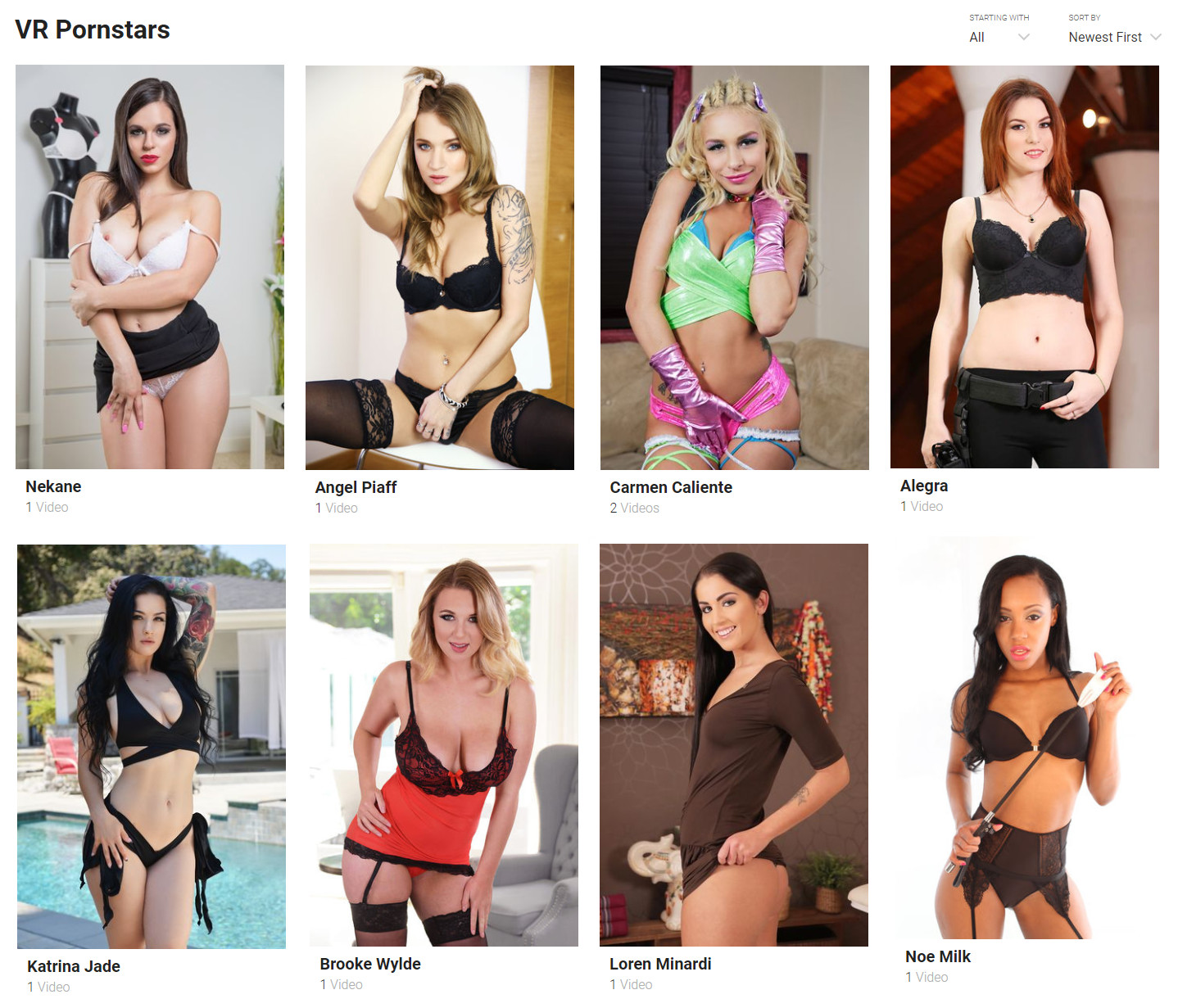
BaDoink’s models page (Premium). Virtual reality will sure-fire make you reconsider paying for porn. - Adjust your PlayStation VR: Each time you put on the PSVR headset, make sure the headband fits nicely. When on, rotate the adjustment dial to tighten the headband. Then use the adjustment button on the bottom right-hand corner of the visor to sharpen the image.
- Clean the PSVR lenses: After a while, the lenses may get dirty and dusty. This may affect the viewing quality. Use the microfiber cloth to clean the lenses on a regularly base. Also, make sure your processing unit isn’t clogging up with dust. Take a can of compressed air, and gently squeeze the nozzle while pointing it towards the vents until it’s clean.

You can use a microfiber cloth to easily clean the PSVR’s lenses.
2. Getting total immersion
When you’ve set-up your PSVR for porn and acquired some premium adult content, there are a few more things you can do to get the best experience:
- Use good, wired headphones: Premium VR porn comes with so called binaural audio. This adds a 3D effect to create a more lifelike experience. So, even though Sony added earplugs, we recommend you get a decent headphones and connect them to your PlayStation VR. Most PS4 users will probably already have this covered. However, in summer 2017 the Mantis VR will be released. Designed specifically for the PSVR, this $49 headphones, will be a nice upgrade!

The Mantis VR headphones fit perfectly on the PSVR headset. - Choose a quiet, private room. Remember, when you’ve got your PSVR headset on – especially if you use noise-cancelling headphones – you’re not aware of your physical environment. So, choose a time when you’re alone or at least lock your door to make sure you’re not interrupted when getting it going.
- Take a comfortable and flexible position: To experience full immersion, you will need to take on the exact same position as the passive actor in the video. If you’re own position is off even a bit, you’ll notice the angles just don’t feel right. Most of the time, VR porn scenes take on various positions, so make sure you can stand, sit, lay back and fully lay down.
- Manage all the cables: The PSVR comes with a whole bunch of cables.You can’t change that, but you can make sure the cables don’t limit your movement and don’t press against your body. Because that will make you aware you’re watching on a device instead of begin immersed in the video.
- Don’t be overdressed: The passive actor usually just wheres a shirt or is fully naked. If you’re in your full set of clothes yourself. It just won’t feel as real.
Final PlayStation VR porn tips
If you got this far, we’re quite sure you will get the best possible experience when watching porn on the PSVR. There’s just one more thing we’d like to point out and we’ll leave you to it 😉
Keep your private PSVR sessions private!
This is something you do not want to forget. After each session, make sure you disconnect the USB drive from your PS4. If you need your drive to stay connected, at least make sure you rename the folder containing your VR porn videos. Adding a . is sufficient, for instance /.Littlstar. The videos then won’t show up on Littlstar VR Cinema. If you have kids, you can also chose to restrict PSVR access to them.
We hope this guide gives you all you need to get the best PSVR VR porn experience. If we have missed anything or if you have any questions. Please let us know in the comments!
Now, let’s get started with virtual reality porn!
To show your appreciation: Please share the guide or link to it on your website. Thanks!







All comments (0)